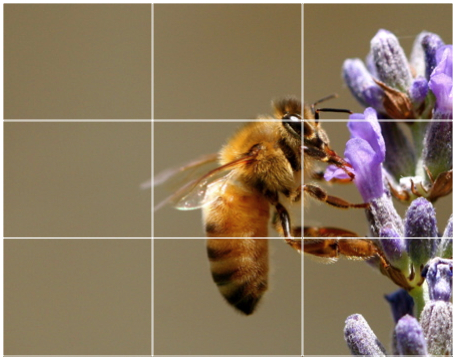I have no clue why it's called a "rule" but it seems that we like a certain balance or imbalance in our images. We'll start by looking at a couple of images shot the way a good majority of people shoot images. ( thanks to my assistant and co-worker Lynn for helping me with these shots. )
You'll notice in this first shot that Lynn is centered in the image and fills the frame. Not bad. It's your typical, "Hey, let me take you picture for my scrapbook shot."

This is what a bazillion of your images look like in your photo albums I bet. Nothing wrong with them, but it's always the same shot with the subject in the middle.
The rule of thirds says ( from Wikipedia )
The rule of thirds is a compositional rule of thumb in visual arts such as painting, photography anddesign.[1] The rule states that an image should be imagined as divided into nine equal parts by two equally-spaced horizontal lines and two equally-spaced vertical lines, and that important compositional elements should be placed along these lines or their intersections.[2] Proponents of the technique claim that aligning a subject with these points creates more tension, energy and interest in the composition than simply centering the subject would.
This tension ads interest although I probably wouldn't call it tension. I'd rather call it interest from unbalance. Take a look at the shots below and see if you can notice a difference in interest.


Granted these aren't the most intersting portraits in the world, but they are more visually appealing.
How does this work?

What we are trying to do first is divide the potential image up into 9 equal size boxes like in the image above. Then we try to place the subject - our subject is WHY we're taking the picture - on those lines. We can frame the image portrait or landscape.
When we line up a shot, we mentally have been programmed to put the subject in the middle of the shot. Our thought is, "Get the subject at all cost."
However, if you look at a good many portraits you will notice many of them the subject is on this rule of thirds. Below are some images from the internet with the lines in them to give you an idea of where the subject falls in the rule of thirds.